If you love taking photos, you know the frustrations of spending time photographing what you expect to be fabulous images, only to find many of them are out of Focus. It happens to the best photographers.
Rather than throw your hands up in despair and hitting the delete button, save some of your out-of-focus images for new purposes.
For this week’s WordPress photo challenge, let me use this opportunity to share some ideas for using those fuzzy images.
If you have read my book Better Blogging with Photography, you know I am a staunch advocate for folks taking and using their OWN images, whether it’s using a fancy camera, a point-and-shoot digital or a mobile phone. The beauty of digital images is they can be deleted if needed or edited for perhaps a second life!
I came across this beautiful scene, with the sun back-lighting the spring trees, and shot several images. In my example here, you can see that the first shot was out of focus.
Funny how the eye sees one thing and the lens sees something else. This shot is unorganized and chaotic, with competing spaces of both focused and out-of-focused subjects. But it demonstrates the example of motivation to continue taking more pics!
I got closer and changed views, continuing to take the images from different points of view, resulting in this image below.
Not a bad image as a stand-alone piece. When I first saw this in my Dropbox, my instinct was to make it the background for a quotation. Voila! By the way, the background is called “bokeh” which is defined as the “aesthetic quality of blur in out-of-focus areas of the image.”
In this view you can see that I used the unfocused portion and added the quotation. The quote by Mark Twain seems to lend itself well to the image.
“What other ways can I use unfocused images?” you ask…well, let me count the ways.
- Use them in your blog’s header with your blog’s title as the overlay. If you notice the header on my blog is a fuzzy image of the hummingbirds.
- Use an out-of focus image for your blog/website’s background image. Here, sharpness is over-rated.
 Perhaps you want to use images of people, like friends or family members, but don’t want their identities known. A blurry image still makes a great image, again, to tell your story.
Perhaps you want to use images of people, like friends or family members, but don’t want their identities known. A blurry image still makes a great image, again, to tell your story.
- If you’re crafty, print them out and these soft images make great backgrounds for all kinds of DIY projects like cards, scrap-booking paper, stationery, etc.
- Do you use PowerPoint slides for your work or business? Instead of using the limited choices of online themes, make your own slide backgrounds. For that matter, using out of focus images on your sides will still provide effective visuals.
- Even PowerPoint slides and Prezi presentations have copyright limitations…creative commons rules apply here, too. If your slides appear online or are published in any format, it is always best to use your own images.
- These same unfocused images can be used as backgrounds for blog post images (see my featured image with the light bulb). They look great on any digital social networking sites like Pinterest, Instagram and Facebook.They also are effective when sharing in link parties.
- And if you are an author looking for book cover ideas, an unfocused background image may be just the ticket to create the mood you are looking for!
By whatever means you save your not-so-sharp images, whether in Dropbox, Google drive, One Note folder, or on an external hard drive, put them in a folder marked “Unfocused Images.”
And you are still allowed to throw some away.
All this being said, if you are in a hurry and need some FREE photos for your blog or website, check out my page FREE Photos for Your Blog. I’ve curated hundreds of my own photos I am not using for use by anyone!
Can you think of any other ways you can use unfocused images? I would love to read your ideas in the comments!
Discover more from Second Wind Leisure Perspectives
Subscribe to get the latest posts to your email.

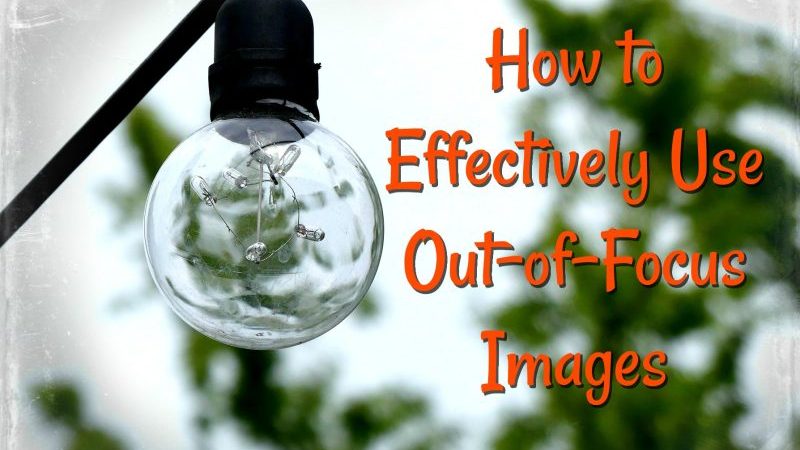
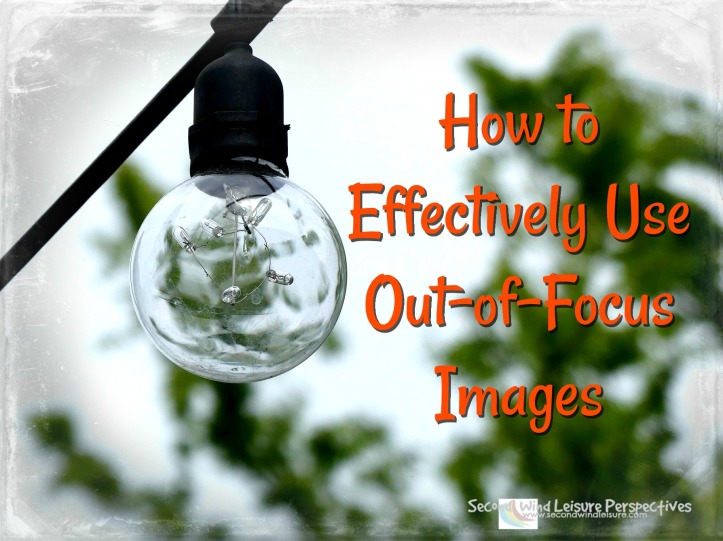





Some very interesting ideas here, Terri. I mainly photograph food so I really try to ensure the pictures are in focus but I have my moments of disaster.
LikeLiked by 1 person
Product photography is a whole ‘nother beast 🙂
LikeLiked by 1 person
This is so smart, Terri!! I usually delete them, but I bet I could make them work, if I crop them…
Jodie
http://www.jtouchofstyle.com
LikeLiked by 1 person
I delete a lot, too, but I keep a few because you never know. In your case, you probably prefer sharpness! Unless you’re going for artsy 🙂
LikeLiked by 1 person
Sometimes the focal point is obviously on the tree behind the face—ha ha!! But sometimes, if I crop out the person, it could work for other things…I just don’t always think that way!!
XOXO
LikeLiked by 1 person
Beautiful photos! Thank for the cool ideas of using out of focused images. 🙂
LikeLiked by 1 person
You are welcome, thanks for your lovely comment!
LikeLike
Great suggestion, Terri. Typically, I’ll take multiple photos and at least one or two are in focus. Of course, those hummies can be camera shy. 🙂
LikeLiked by 1 person
I know! I still have several unfocused hummers, but I’m holding out for a miracle of technology, LOL!
LikeLiked by 1 person
I’ve got a very inexpensive Cannon Sure Shot that takes great photos of my hummies. I love them!
LikeLiked by 1 person
Some great ideas for using out of focus pics. I get attached to them and don’t want to delete them because I know I will need them later…and would rather have them than not.
LikeLiked by 1 person
Thank you, I know how you feel about being attached to them, funny, huh? I’ve moved mine to an “unfocused” folder for future reference and some just had to go!
LikeLike
I usually shoot in aperture priority when using my DSLR so I have quite a few photos with a blurred background (or foreground)… on purpose. But, that doesn’t mean that I don’t get blurs now and then by mistake 🙂
LikeLiked by 1 person
I’m still a newb with all that aperture stuff, so I rely on luck and post-editing 🙂
LikeLike
I’m pinning this Terri as it is such a helpful post. I don’t have confidence in my photography and yes I do have quite a few blurry ones that I delete. I loved the way you used your image to make a quote it looks so professional and proves we can use our own photos. Thanks for the inspiration and have a beautiful day.
Sue from Sizzling Towards 60 & Beyond
LikeLiked by 1 person
Thanks for these great tips, Terri! I can’t wait to try them out!
LikeLiked by 1 person
Also great as textures for use in creating P/S blends. Excellent overview Terri. Interestingly I used the same quote as my final thought for the week 🙂
LikeLiked by 1 person
You did, I obviously missed that very last quote (or it was deja vu, LOL!), you know, great minds and all 🙂
LikeLike
[…] Second Wind Leisure Perspectives How To Effectively Use Out-of-Focus Images […]
LikeLike
Nice tips for everyone, Terri. Yes, I delete so many images that are out of focus, but not anymore. 😀
LikeLiked by 1 person
Great ideas Terri!
LikeLiked by 1 person
Thanks so much!
LikeLike
Fab idea Terri. Using a portion of a photo is a great idea. Thanks. 🙂
LikeLiked by 1 person
Reblogged this on Dream Big, Dream Often.
LikeLiked by 1 person
Great idea, but the first image was not necessarily out of focus. This is called shallow depth of field in that you or your camera metered off the subject (The branch and leaves) and not the whole image. Typical of camera phones and rangefinder point and shoot cameras. By using a smaller aperture, the background would have been sharper…if this is what is desired. Easier to do with a camera that allows for control of aperture and shutter speed. the digital world, Dslr cameras specifically, the quality of unfocused areas of an image is referred to as, “Bokeh.” Inexpensive auxiliary lenses are notorious for bad bokeh, and camera phones provide the same if not worse bokeh. Now the good news. Bokeh is not really a bad thing. If you take a lot of photo with your phone and you want to intentionally distort the background, compose the photo the way that is pleasant to you. Tap on the screen to adjust focus and exposure. Then swipe zoom until the background is blurred to your liking. If you want the foreground to be out of focus, tap on the subject, as well as darker areas in the image, and the foreground will go out of focus. Be sure to fire when the desired affect happens.
LikeLiked by 1 person
Thanks, Karen! Some helpful hints from the pro that you are is awesome!
LikeLike
Great tips Terri, just goes to show even our out of focus images can be used to good effect. 🙂
LikeLiked by 1 person
Thanks, Marje! I love working in those teachable moments! Thanks for sharing the post 🙂
LikeLiked by 1 person
It shows Terri. My pleasure. 🙂
LikeLiked by 1 person
Terri! I love this idea. Excellent. BTW, the theme I’m using is called Gather. You can set it up the way you want. Worth checking out. Display more of those cool pictures you take. Love them! ❤
LikeLiked by 1 person
Thanks for compliment and the info!
LikeLiked by 1 person
Most welcome. ❤
LikeLiked by 1 person
[…] How To Effectively Use Out-of-Focus Images | Second Wind Leisure Perspectives […]
LikeLike
I have a whole file of random photos I’m looking for an excuse to use… now even the blurry ones are going to end up in there! I mean, thanks for the tips and inspiration, but I’m blaming you when digital hoarding becomes a diagnosed condition and the cleanup crew comes for my computer 😛
LikeLiked by 1 person
Hahaha, I’m so sorry to contribute to you photo hoarding…I should know, I might have a few too many (that’s why I bought the premium version of Dropbox). I appreciate your comment and hope your fuzzy photos can eventually see the light of day 🙂
LikeLiked by 1 person
I love your examples. I have made similar use of some of my less than perfect photos, and it’s a creative challenge. Quite a few of them are blurry, but I keep them if they have any potential at all. Some have even been used in photo challenges that asked for an out-of-focus image.
LikeLiked by 1 person
Thank you! You just never know what you will need them for 🙂
LikeLike
vowww..thas grt idea..!!
LikeLike