In an earlier post, I shared some blogging tips for running a successful blog in celebration of reaching 500 followers. In this post, I would like to discuss the use of images on your blog and in your blog posts. 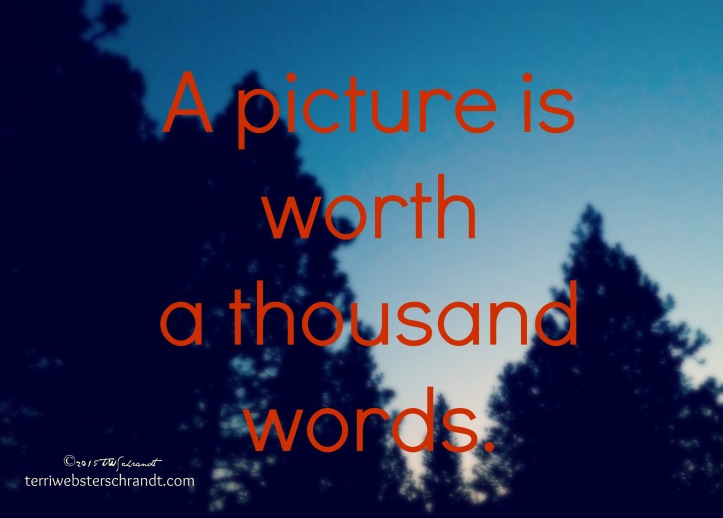 Tip 1: Use photos and images on your blog page or website. When I visit other blogs, I like to see a few images. Some themes do not allow a lot of images and many folks prefer a simple, clean page. A great header image that embodies the personality of your blog is nice to see.
Tip 1: Use photos and images on your blog page or website. When I visit other blogs, I like to see a few images. Some themes do not allow a lot of images and many folks prefer a simple, clean page. A great header image that embodies the personality of your blog is nice to see.
If you are reading this on my blog’s page, you can see that I my header photo shows “perspective” of a favorite vacation spot. You will also see my “about me” photo which I change every few months. Many bloggers choose not to use photos of themselves and that is pure choice. Scrolling down on my sidebar you will see social media icons and other images. I also included two galleries including awards and challenges I have accepted. Careful use of images on your blog page or website creates interest and is pleasing to the reader’s eye.
Tip 2: Use an image in your blog posts. There is nothing like a compelling image on your blog post to attract readers. Many bloggers might argue that good quality content is all one needs for a successful post and for many, this may be true.
However, we are visual people and including a great image in your post attracts readers. Stats do not lie. If you blog on WordPress, take a look at the Reader. Count how many posts include a featured image. Do you tend to click on the posts with an interesting image, especially if that image underpins the subject of the post? I sure do!
Most of my posts have one or two images. Too many images can break up the text in a great blog post, making it difficult to read. I read blogs that use lots of images and gifs (you know the silly photos that repeat wildly?) and while use of these can be entertaining and humorous, they can be distracting. When you use images, do so sparingly. If you choose to use a large amount of images, consider creating a gallery that you can embed into your post. Scrolling through too many images can send a reader quickly away from your page!
Tip 3: Use your OWN images for your blog posts. Why use your own images? Can you say “copyright infringement”? A graphic artist friend, who is in this business, said that this is the new, trending lawsuit. Other bloggers have described their terrible experiences of innocently using a random photo on their blog post and were sued.
There are free or low-cost stock images available. The Beginners Guide for WordPress has this great article about using images. If you use images from the web, use caution. Even acknowledging the image’s origin may not be good enough. Most of us do not make money with our blogs and having to pay upwards to $1000 for misuse of an image can be tragic.
Do you have friends or family who are photographers? Ask to use their photos. Simply e-mail them asking their permission to use their photos in your blog or website.

By doing this, you actually have documented their permission. Your photo’s caption might read: “photo of tree, used with permission by so-and-so’s name.” This also gives the photographer credit for the image, especially if he or she has published it on another website. The dog photo shows a similar example and since I edited the image, I watermarked it.
Perhaps you take terrible pictures or don’t own a good digital camera? Most of us have a smart phone with a camera. Use it. I installed Dropbox on my laptop, tablet and phone. As soon as I take a photo with my phone, it puts into Dropbox automatically. Edit your image with a program like Photoshop, Canva or PicMonkey. I use the free version of PicMonkey and it is perfectly fine.
Why edit your photos? Cropping your images is recommended. You can also adjust the color or edit the image into black and white for the effect you seek. Also, back to copyright laws, I highly recommend watermarking your image. A watermark usually consists of some version of your name/website/year.
PicMonkey and Pinterest have great tutorials for editing and watermarking. Is watermarking your image a foolproof way to protect your intellectual digital property? Some say yes and some say no. Just google “watermarking your images” and see what pops up! Again, it will be your preference.
On a similar note, you can create your own images that highlight your favorite quotes. If you fall into the category of fuzzy photo taker, then using photo editing on those images and adding a quote should be fun and easy! You can see the example in my featured image.
Using your own images in your blog posts is also another way to share your posts using social media. Next week’s post on blogging tips will cover the use of social media and link-ups to help promote your blog!
Has using images worked well for you? Do you use your own images? I would love to hear your perspective on this subject!
Discover more from Second Wind Leisure Perspectives
Subscribe to get the latest posts to your email.

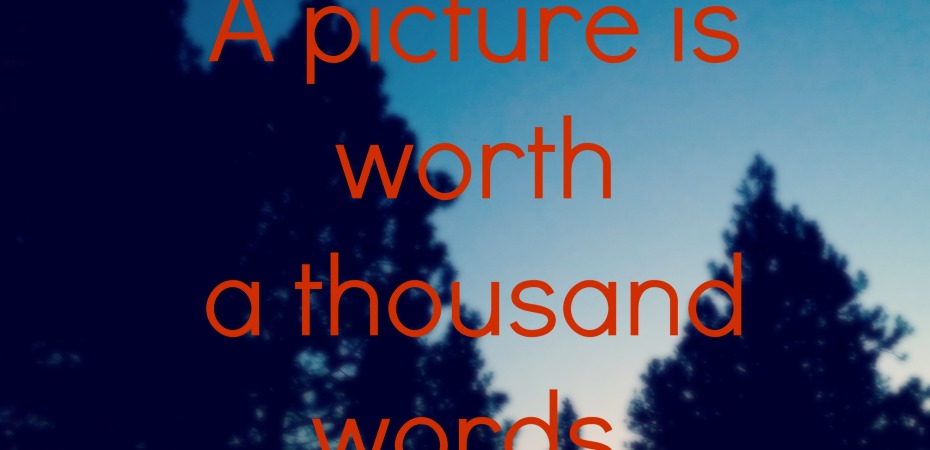

Have always used images as feel , it breaks the content up, flows with subject matter, or gives one something to look at if they not realy paying attention to the blog, but just being polite,,, he’ll always say it asit. Is lol take care. , be strong , xxxx
LikeLiked by 2 people
Good call here… I think I am going to use only my OWN pictures from now on. Didn’t realize photographers would come after small time bloggers… Thank you!
LikeLiked by 1 person
An excellent post that I completely agree with. I am a visual person and therefore, do appreciate the visual especially for travel blogs where the audience wants to know what it looked like. Well-done. Cheryl
LikeLiked by 1 person
Thanks so much, Cheryl!
LikeLiked by 1 person
Great tips!
LikeLiked by 2 people
Thanks for the awesome tips!
LikeLiked by 2 people
Reblogged this on microyogi and commented:
Great tips on using images in your blogs!
LikeLiked by 1 person
There are some AWESOME tips in here. I’m gonna look up all those blogging communities you mentioned
LikeLiked by 1 person
Oh, thank you! I hope some of the tips work for you!
LikeLiked by 1 person
i agree, I love photos, and always use one, i feel it brings the post to life
LikeLiked by 1 person
I almost always use my own photos. Every once in a while I’ll use something from google.
I enjoy joining in on the photography challenges different bloggers put out (with my own pictures). I would like to get into the writing challenges too, but it takes me too long to write and I never get around to it.
I do love seeing everyone else’s beautiful pictures and reading their stories. Wish I had more time for it.
LikeLiked by 1 person
These are great tips and I agree that using images in blog posts is the way to go. People are visual beings. Give them something great to look at and you will capture their attention. I came across this blog post that lists websites that offer free stock photos i.e Picjumbo, Pixabay, etc Here;s the link http://liverandomlysimple.com/blogtiptuesday-free-stock-photo-websites/ Hope it helps 🙂
LikeLiked by 1 person
Thanks, Yanique for the link. I just checked it out and it is chock full of great info!
LikeLike
Some very good tips thanks Terri, I love your outdoor photos. I am just writing a post on photography and blogging, so if you don’t mind I will put a link from my post to your post to expand the tips.
Kathleen
Fridays Blog Booster Party
LikeLiked by 1 person
Photography is my specialty that is why I rarely use my own images on my blogs.
I really like PicMonkey. it is so user friendly. Canva is awesome because you can “save” your project on their site, but it has been acting weird lately. #FridayBlogBooster
LikeLiked by 1 person
That is interesting you do not use you own images, but I understand, someone else mentioned that too. Thank you for commenting, I appreciate it 🙂
LikeLike
Some really good tips Terri – I’m not a big fan of photographing everything, but with all the free images out there it’s a good reminder to be careful of copyright etc. Visiting from #FridayBlogBooster and I’ll be back 🙂
LikeLiked by 1 person
Thank you, Leanne! I appreciate you stopping by and commenting!!
LikeLike
What an interesting and informative post, Terri…Photos indeed are so important to a blog, I think. I tend to click on a story that has an inviting featured photo in my Reader…and I agree about breaking up text chunks with a photo in between…Also, I tend to take my own photos since it’s usually what I see around me in the city or in my life that inspires my stories 🙂
Thanks for the information and inspiration!
*Lia
LikeLiked by 1 person
I’m glad you thought it was useful, Lia. Just my observations 🙂
LikeLiked by 1 person
I always use at least 2 images for each blog entry. And I use both Canva and Picmonkey – great websites! Visiting from Blog Booster Party
LikeLiked by 1 person
Good to hear, and thank you for taking the time to comment 🙂
LikeLike
[…] How to Get 500+ Followers On Your Blog, Part 1.” I got a great response and later posted “How To Get 500+ Followers: 3 Reasons to Use Images on Your Blog.” I do not pretend to be some blogging expert, but I know what I know, and hopefully, I can […]
LikeLike
Great post Terri. Well written, very useful and instructive.
Thank you so much!
LikeLiked by 1 person
Thank you! I’m very sure you could add volumes to this!
LikeLike
I cannot think of more than what you added! And could never write so well as you do. You have a talent for sharing knowledge and teaching!
LikeLiked by 1 person
Hi Terri,
I am happy to say that this post was the most clicked on Fridays Blog Booster Party#6. You will get a special feature on Friday. You can pick up your Featured banner here http://60-thenew40.com/friday-blog-booster-party-helps/ Well done Terri.
Thanks,
Kathleen
Remembering to leave from another page to help your statistics
Fridays Blog Booster Party#6
LikeLiked by 1 person
Thanks Kathleen, that’s so cool! I’m loving the linky parties and do my part to visit and share on SM. I am picking up some new followers because of this, Thank you for hosting.
LikeLike
[…] A Picture is Worth a Thousand Words By Terri 2. And Now for the Liebster Award! By […]
LikeLike
[…] feature from Leanne, so Sue has given us her second favorite for the week and it goes to Terri from Terri Webster Schrandt for her post “How to Get 500+ Followers […]
LikeLike
Hi Terri,
I will be linking to this post tomorrow in the Weekly Roundup. Thanks again for the link submission.
Janice
LikeLiked by 1 person
Oh, thanks, Janice! Much appreciated!
LikeLike
[…] is visual.” Terri Webster Schrandt from Perspectives On… discusses in her post How To Get 500+ Followers: 3 Reasons to Use Images on Your Blog how to use visuals such as photos and graphics in your blog posts. In addition, Terri offers […]
LikeLiked by 1 person
I found this to be a great reminder. My blog is still in it’s infancy, and I’m always happy to get helpful info about growing it. Thank you!
LikeLiked by 1 person
Glad you liked it! The value of using your own images is priceless, especially if you use social media like Instagram and facebook.
LikeLiked by 1 person
[…] I asterisked this because it takes time to create your own images. My post, How to Get 500+ Followers: 3 Reasons to Use Images On Your Blog was featured on Janice’s Mostly Blogging. Several bloggers commented that they found this […]
LikeLike
I love pictures. I try to take my own as often as possible!
LikeLiked by 1 person